
HOW IT WORKS
Once you know the service or services that you require, simply sign up with a credit card and away you go. The services are already provisioned in Microsoft Office 365 so they are ready for you to use immediately. Should you require only a small part of your business to require some of the more advanced (and expensive) features, then simply sign them up to that service and keep the remaining staff on a smaller plan. All managed through one administrative portal to make things easy. You will be automatically billed for the services that you sign up for so there is no need to worry about high renewal costs or upgrades as it is simply done for you.
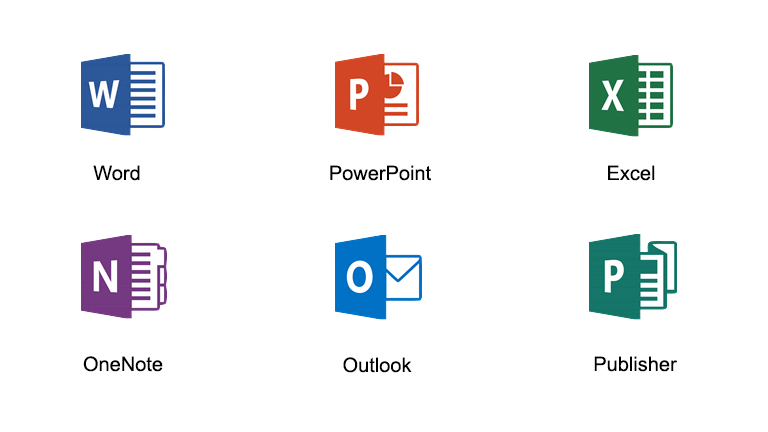
OFFICE 365 BUSINESS PLANS
Includes features and price points tailored to meet the needs of small and midsize businesses ranging from 1 to 300 employees. Includes access and usage of core cloud services for running your business including business class email and calendaring, Office Online, online meetings, IM, video conferencing, cloud storage, file sharing and much more. Your team can simply sign in and start using their emails, share calendars, chat to each other using instant messaging, conduct video conferencing sessions, upload and share files as well as create team sites to make collaboration easier; plus they’ll always have the latest versions of Microsoft Excel, Word and PowerPoint. Microsoft takes care of all the hosting, data security, document storage and backing up for you.
OFFICE 365 ENTERPRISE PLANS
Includes features and price points tailored to meet the needs of mid-size to enterprise businesses with an unlimited user requirement. The plan includes access and usage of core cloud services for running your business including business class email and calendaring, Office Online, online meetings, IM, video conferencing, cloud storage, file sharing and much more. Your team can simply sign in and start using their emails, share calendars, chat to each other using instant messaging, conduct video conferencing sessions, upload and share files as well as create team sites to make collaboration easier; plus they’ll always have the latest versions of Microsoft Excel, Word and PowerPoint. Microsoft takes care of all the hosting, data security, document storage and backing up for you.
Data loss prevention
Organizations have sensitive information under their control such as financial data, proprietary data, credit card numbers, health records, or social security numbers. To help protect this sensitive data and reduce risk, they need a way to prevent their users from inappropriately sharing it with people who shouldn’t have it. This practice is called data loss prevention (DLP).
In Microsoft Purview, you implement data loss prevention by defining and applying DLP policies. With a DLP policy, you can identify, monitor, and automatically protect sensitive items across:
- Microsoft 365 services such as Teams, Exchange, SharePoint, and OneDrive accounts
- Office applications such as Word, Excel, and PowerPoint
- Windows 10, Windows 11 and macOS (three latest released versions) endpoints
- non-Microsoft cloud apps
- on-premises file shares and on-premises SharePoint
- Power BI
Sharepoint
- Sync and store your files in the cloud so anyone can securely work with you.
- Add web parts to customize your content.
- Show important visuals, news, and updates with a team or communication site.
- Discover, follow, and search for sites, files, and people across your company.
- Manage your daily routine with workflows, forms, and lists.
- Catch up on news on-the-go with the mobile app.
